将 GFI LanGuard 加入到中央管理服务器
GFI LanGuard Central Management Server 提供多个 GFI LanGuard 实例的集中报告。 不过,每个 GFI LanGuard 实例需要手动配置为指向 GFI LanGuard Central Management Server 以使用此功能。
注
- GFI LanGuard Central Management Server 和所有加入它的 GFI LanGuard 实例需要以相同的语言安装。
- GFI LanGuard Central Management Server 的图形用户界面仅提供了英语版本,包括在使用其他语言安装 GFI LanGuard 的情况。
GFI LanGuard Central Management Server 仅用于报告。 扫描和修复仅在 GFI LanGuard 中进行,而信息将在 GFI LanGuard 中可用后集中到 GFI LanGuard Central Management Server。 同步通常每几分钟执行一次。 延迟取决于网络大小和要传送的数据量。
注意
GFI LanGuard Central Management Server 需要 Microsoft SQL 或 SQL Express 数据库。 如果未进行此配置,请单击所提供的链接或转到 Database Maintenance Options > Database backend settings 以设置 SQL 数据库。 有关更多信息,请参阅 配置数据库维护选项。
要配置 Central Management Server 选项:
1.单击 Configuration 选项卡 > Central Management Server。
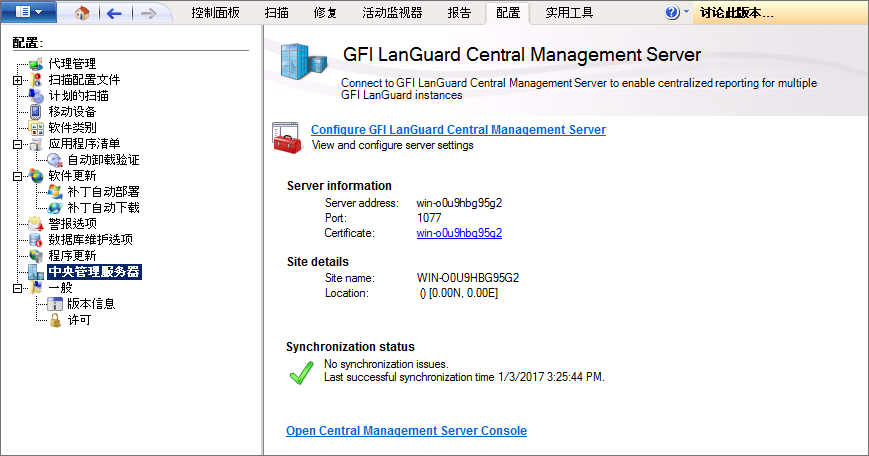
GFI LanGuard Central Management Server 页面
2.单击 ConfigureGFI LanGuard Central Management Server。
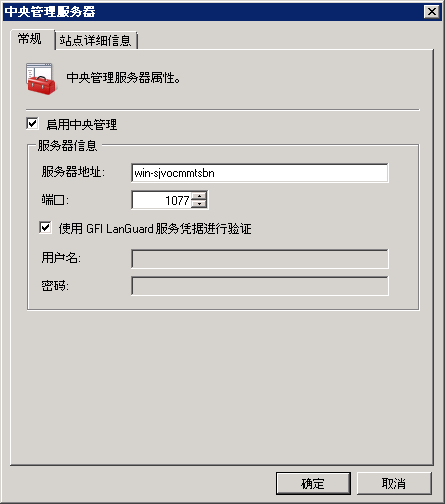
Central Management Server 对话框 - General 选项卡
3.从常规选项卡,配置下列选项:
| 选项 | 描述 |
|---|---|
| Enable central management | 单击以启用 GFI LanGuard Central Management Server。 还允许您提供此 GFI LanGuard 实例将与 GFI LanGuard Central Management Server 通信所使用的服务器 IP 地址和端口。 |
| Use GFI LanGuard service credentials to authenticate | 允许您使用在设置过程中提供的 GFI LanGuard 服务凭据,在 GFI LanGuard Central Management Server 上进行身份验证。 此选项默认为启用。 如果禁用,您将需要提供用户名和密码用于 GFI LanGuard Central Management Server。 |
4.单击站点详细信息继续设置
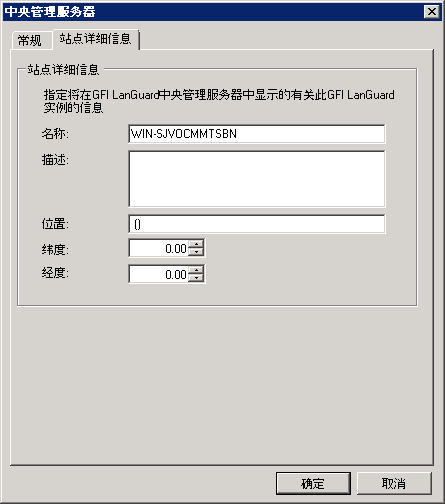
Central Management Server 对话框 - Site Details 选项卡
5.在站点详细信息选项卡中,提供将显示在 GFI LanGuard Central Management Server 中的站点详细信息。 这些包括 GFI LanGuard 实例的名称、描述、位置名称以及纬度和经度值。