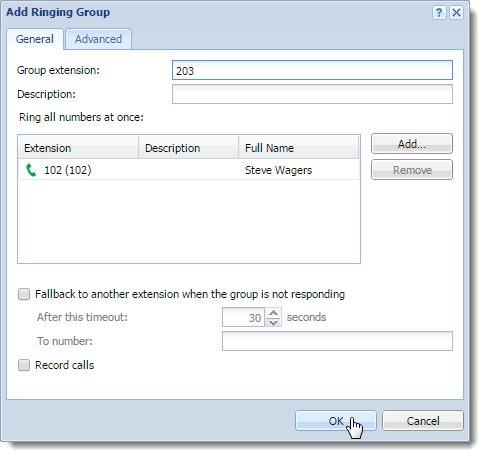Creating ringing groups
You can use ringing groups to make calls ring simultaneously on multiple extensions.
Adding new ringing groups
- In the Kerio Operator administration interface, go to Ringing Groups and click Add.
- In the Group extension field, type the extension number for the group.
- Add extensions you want to ring simultaneously to the table.
- (Optional) To redirect the call to another extension when no one answers the phone, select Fall back to another extension when the group is not responding and set a timeout and destination extension.
- (Optional) If you don't want to display the answered call as missed on other phones in the group, go to Advanced tab and select Do not display missed calls on the phones.
- Click OK.