Logging in
GFI Partners can log in to the GFI Partner Portal to manage their account and perform operations such as upgrading license keys, renewing licenses or buying new products.
GFI Partners can have access to three different portals:
| Portal | Description |
|---|---|
| GFI Partners Area | Main platform for Partners access. |
| GFI Customer Area | Platform to manage company information |
| GFI Accounts Portal | Platform to manage users and licenses |
GFI Partners can log in into the GFI Partner Portal to manage their account and perform operations such as upgrading license keys, renewing licenses or buying new products.
The username is the email address that you used to register for your partnership with GFI Software Ltd.
If you receive an invalid username or password message you can reset your password.
To login to the GFI Partner Portal:
- On your favorite browser navigate to https://partners.gfi.com
- Type your partner credentials and click Login.
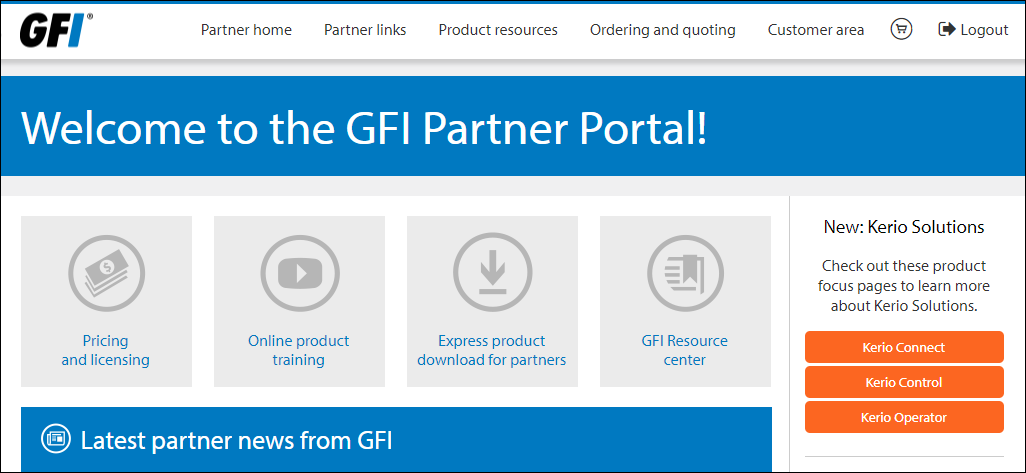
GFI Partners Portal interface
From the GFI Partner Portal you can: