Editing your company information
The contact information of your company on the GFI Customer Area can be used to build your co-branded marketing campaigns. Add your logo and company information to the GFI ready-to-use documents to customize your marketing material.
To prepare your contact information:
- Login to the GFI Partner Portal.
- Go to top menu Account > My Account.
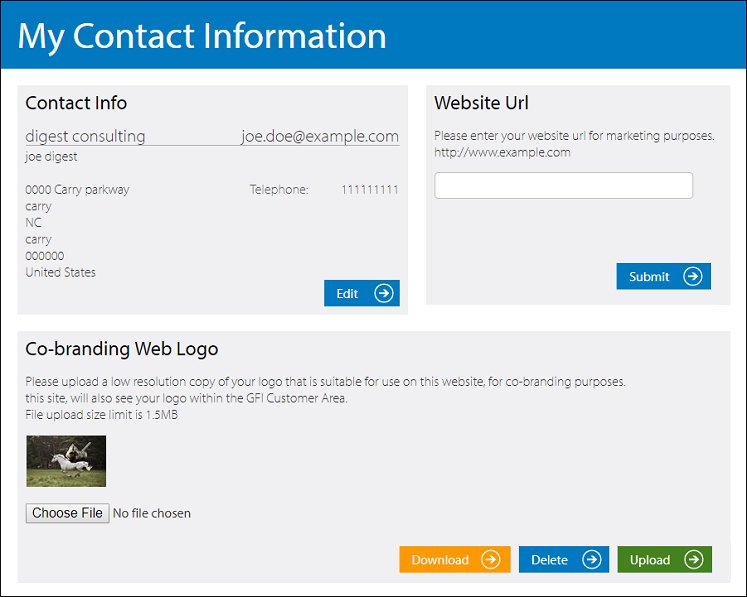
Contact information page
There are four areas that can be used to customize your information:
Contact info
The information displayed on this page is added to the GFI marketing and sales material as your main contact when using the co-branding feature. Ensure that this is the contact you want to display to your clients.
To change your contact information:
- Click Edit.
- You can modify the following fields.
| Fields | Description |
|---|---|
| Company | Change or amend your company name. |
| First name | Edit your first name. |
| Last name | Edit your family name. |
| Contact type |
Choose between:
|
| This is the main email address associated with your account. Use an active mailbox that is constantly monitored. | |
| Further information | Edit you address and phone contact. If billing is sent to your address, it is paramount that it is kept up to date. |
- Click Save.
Web URL
The link provided here appears in the customer area of your clients and is also added to the printed and online marketing campaigns.
To add your Web URL:
- Enter the URL in the text box.
- Click Submit.
Co-branding Web Logo
Upload a low-resolution copy of your logo that is suitable for use on the GFI Customer Area, for co-branding purposes. This way, your logo is displayed on the GFI Customer Area of your end customers.
Ideally the file should have the following characteristics:
| Specification | Value |
|---|---|
| Maximum size | 1.5MB |
| Format | JPEG, GIF or PNG |
| Resolution | 72dpi |
| Width | 100px |
| Height | 100px |
To upload the file:
- Click Choose File.
- Select the file to be used and click Open.
- Click Upload.
Co-branding Logo
Upload your print-quality company logo to be used for co-branding purposes on your printed marketing campaigns.
Ideally the file should have the following characteristics:
| Specification | Value |
|---|---|
| Maximum size | 4MB |
| Format | TIFF |
| Resolution | 300dpi |
| Width | 7cm |
| Height | 7cm |
To upload the file:
- Click Choose File.
- Select the file to be used and click Open.
- Click Upload.