Co-branding
Co-branding is an easy way to get material to your customers with all the information provided by GFI Software Ltd co-branded with your company logo and contact information.
All GFI Partners have access to a self-service system for customizing GFI sales and marketing documents and collateral. Add your logo and contact information with just a few clicks to get started.
To facilitate your co-branding experience, access the GFI Customer Area and ensure that your company information is correct and that you have already uploaded your company logos. For more information refer to Editing your company information.
More information about co-branding can be found in this video: http://partners.gfi.com/CoBranding-instructions.htm
To prepare your material:
- Login to the GFI Partner Portal.
- Click GFI Resource Center.
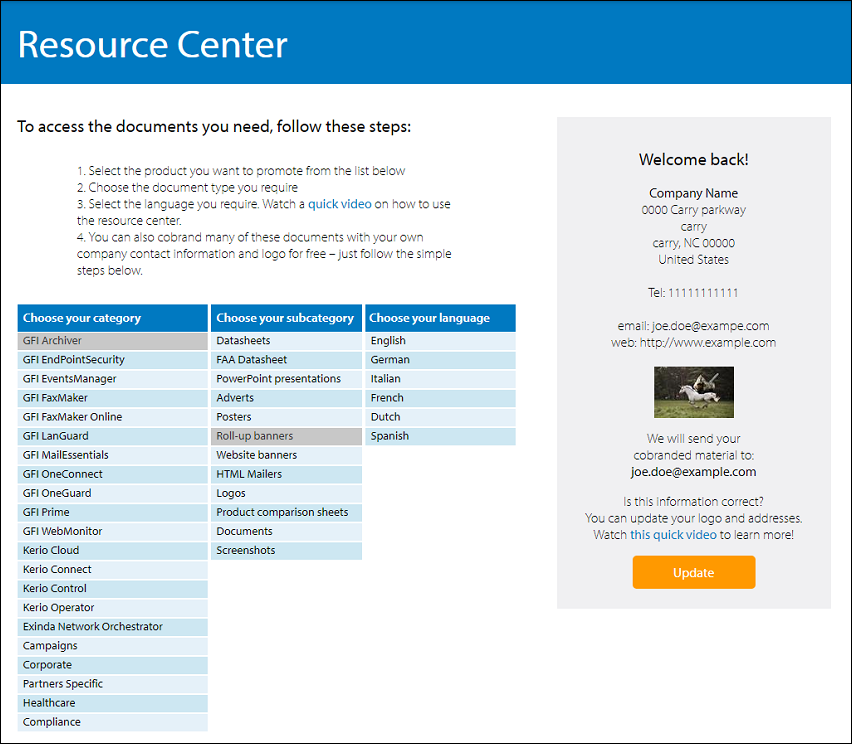
Resource Center options
- Check the information displayed on the right-pane is correct. That is the information that is displayed on your marketing material. Click Update if corrections are needed.
- Select the product you would like to co-brand under Choose your category.
- Select the type of document you want under Choose your subcategory.
- Select the language under Choose your language.
- Click Cobrand.
- Check your email inbox.
- Open the email sent by cobrand@gfi.com and click on the link provided. Your material is saved in your default download location.