Accessing Resources
The GFI Resource Center hosts a large amount of materials and resources that provide our partners with efficient tools to enhance their sales prospects and help customers make informed decisions about the best package to acquire.
The material available on the GFI Resource Center is ready to be downloaded and used by the partner's marketing and sales teams.
The material can be customized with your company logo and information. For more information refer to Co-branding.
Using printed material
The PDF format materials are ready for professional printing, so simply send the PDFs you would like to print to your local printer.
The printed material can be used as follows:
- Place a few in your office reception so that visitors can easily view them.
- Distribute them at trade shows and other events.
- Use them as a guide during training events.
Using PowerPoint presentations
Download the presentation in the language you require. Then, use the Microsoft PowerPoint application to display the presentation.
The presentations can be used as follows:
- Create a looping version of any of the presentations and leave it running on a monitor during a trade show or event.
- Present them during training sessions.
- Use them to present the benefits of the GFI range of products to potential customers.
Using online material for website branding
The GFI Resource Center provides partners with material that can be easily incorporated into their websites.
To add a banner to your website:
- Download the banner from the Resource Center.
- Upload the file to a folder on your web server using FTP software, for example: http://www.yourcompany.com/images/gfi_mailarchiver_banner.gif
- Open the file that contains the HTML code for your website with your preferred HTML editor.
- Insert the code below, editing the fields to your needs.
<a href="Website URL" target="_blank"> <img alt="Image Title" src="Path_to_the_file"></a>
- Replace Website URL with the website address you want to point to. For example, "http://www.gfi.com".
- Replace Image Title with an appropriate title for the banner. For example, "GFI Software".
- Replace Path_to_the_file with the location of the banner image on your server. For example, "http://www.yourcompany.com/images/gfi_mailarchiver_banner.gif".
- Save the file
Downloading resources
To access the GFI Resource Center:
- Login to the GFI Partner Portal
- Click GFI Resource Center.
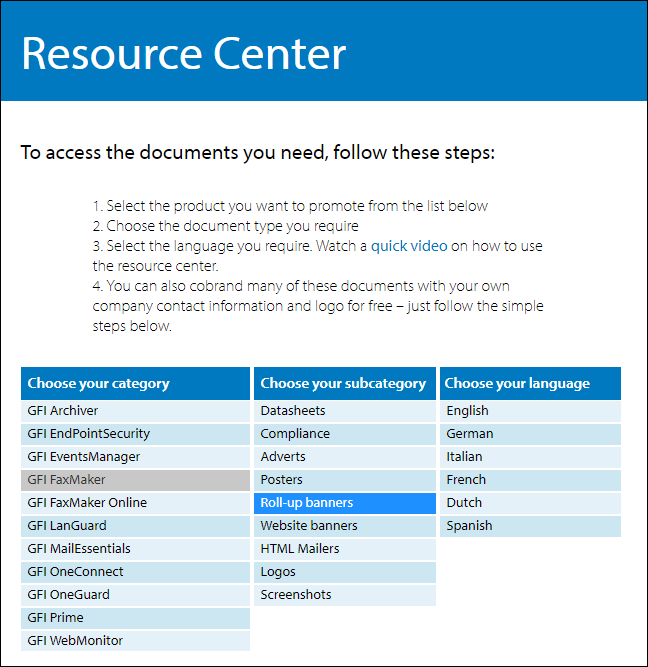
Materials available on the GFI Resource Center
- Select one of the categories to see the list of material available for that product or area of interest, for example GFI Prime, Healthcare or Compliance.
- Choose a subcategory with the type of material you wish to download. For each GFI product or area of interest there is a large amount of material available:
| Items | Description |
|---|---|
| Datasheets | A datasheet is a document like a brochure that provides details about a product. The datasheet includes information that can help in making a buying decision by providing technical specifications, a list of advantages and comparison with other products. |
| White papers | A white paper contains an in-depth study about a particular point or situation presenting in a concise and informative manner. It aims to help readers to understand complex issues and take informed decisions about the best way to solve them. |
| PowerPoint Presentations | Slides training session that aims as an introduction for the different products covering topics like product overview, their benefits, how to deploy, etc. |
| Posters | Product adverts. Material ready for printing in a PDF format. You can use the co-branding feature to customize the adverts with your logo and contact information. |
| Roll-up banners | Banners in different formats. Ideal for use in conferences and seminars. |
| HTML Mailers | Email campaign formatted in HTML and ready for use. |
| Product Comparison sheets | Document that compares GFI products against its main competitors highlighting which features are present in each product. |
| Documents | Inside the documents category there is a different range of options available depending on the product. The most common are evaluation and getting started guides, terminology, sales talk track, etc. |
| Screenshots | Screenshots of the products' interface showing main interfaces, dashboards, and other relevant information. |
- Select the language.
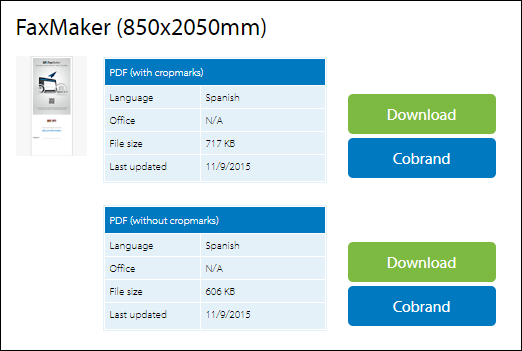
Sample of material available for download
- Click Download to download the material with the GFI branding.
- Click Cobrand to continue with the co-branding process. For more information refer to Co-branding.