Disabling the Antivirus service
If included with the license or when evaluating the software, the AntivirusA software countermeasure that detects malware installed on a computer without the user's knowledge. service is enabled by default. To disable or re-enable the Antivirus service on the system or in individual groups:
- Login to GFI OneGuard and go to Manage > Services.
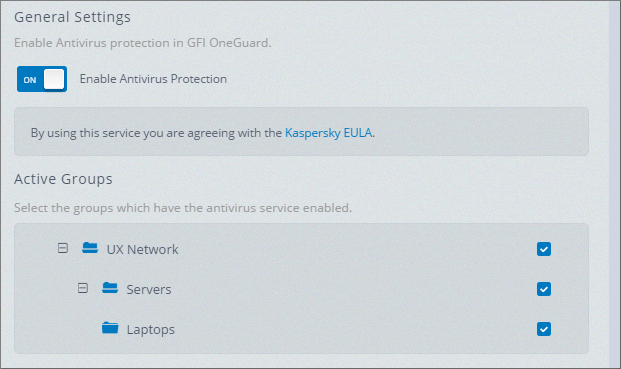
- From the left pane, click Antivirus Protection.
- In General Settings, click the switch to enable or disable the service from the system. You will need to confirm this action in an additional screen.
- In the Active Groups area, uncheck the groups, which have the service enabled.
- Click Save Settings in the top yellow bar to save your changes.