Receiving emails via MyKerio notification service does not work
MyKerio notification service includes a local email blacklist to temporary suspend sending emails to recipients with a history of bounce messages. The blacklist blocks each invalid email address for 2 weeks. MyKerio removes the email address from the blacklist after 2 weeks from the last bounce messages.
Identifying problems with email addresses in the administration
If you use MyKerio notification service and delivering emails from your appliances doesn't work, you can have an invalid or blocked email address configured in the appliance.
If blacklisted email address is typed in alerts or statistics reports, consult the Warning log and check your Internet connectivity, traffic rules and so on.
Otherwise, consult the Debug log for more information:
- In the administration interface, go to Debug log.
- Right-click in the main window.
- In the context menu, click Messages.
- In the Logging Messages dialog box, select MyKerio.
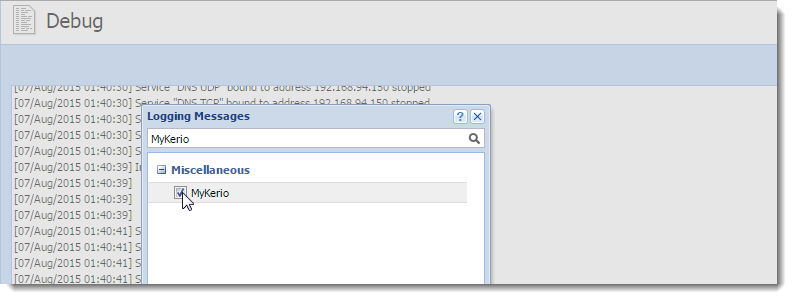
- Click OK.
From now on, the Debug log records all MyKerio activity such as requests, responses, errors.
NOTE
After debugging, deselect MyKerio in the Logging Messages dialog box. Otherwise, the appliance continues to record the MyKerio communication and may slow down the server performance.
Testing SMTP relay email addresses
You can test the SMTP relay in following places:
- Remote Services > SMTP Relay in Kerio Control
- Advanced Options > General in Kerio Operator.
If you use blacklisted email address as a test email address and the test fails due to an incorrect email address:
- Kerio Control displays the error dialog box
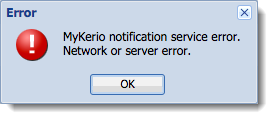
- Kerio Operator displays the SMTP server failure notification and logs an error in the Error log.
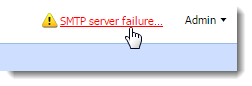
Examples of Debug log messages
| Debug log message | Description |
|---|---|
[07/Aug/201815:27:00] {MyKerio} Operation failed Recipient
asmith@example.local: Email address format is not valid.
|
The recipient’s email address format is not valid or the TLD domain does not exist. |
[07/Aug/2018 15:29:57] {MyKerio} Operation failed Recipient
asmith@example.com: Email send failed. Recipient is blacklisted due to bounce
messages.
|
|
[07/Aug/2018 15:30:15] {MyKerio} Operation failed Email to
asmith@example.com rejected. Your appliance is not allowed to send emails due
to too many bounced emails.
|
The connected appliance has tried to send emails to multiple recipients which have a history of bounce messages. All emails from that appliance will be rejected until the number of the blacklisted recipients decreases. MyKerio automatically removes email addresses from the blacklist after 2 weeks from the last attempt to send email. |
[08/Mar/2018 15:32:45] {MyKerio} Operation failed Email to
asmith@example.com rejected. Your appliance exhausted email quota.
|
|
Testing SMTP relay email addresses
You can test the SMTP relay at the following places:
- Remote Services > SMTP Relay in Kerio Control
- Advanced Options > General in Kerio Operator.
If you use blacklisted email address as a test email address and the test fails due to an incorrect email address:
- Kerio Control displays the error dialog box.
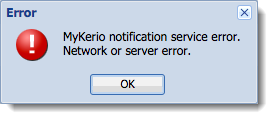
- Kerio Operator displays the SMTP server failure notification and logs an error in the Error log.
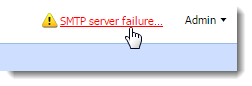
Identifying problems with email addresses in MyKerio
MyKerio displays an error message if you type invalid email address during your:
- Registration. (MyKerio sends you confirmation email).
- Attempt to reset your MyKerio password (MyKerio sends you email where you can set a new password).
Verify the email address. If the email address is valid, try to, for example, send an email message from a different email address to see whether your blacklisted email address can receive messages.