Sending alerts and notifications via MyKerio
MyKerio notification service can send alerts and notifications from your appliance without any need to configure the SMTP relay.
You can use the MyKerio notification service without creating account in MyKerio.
The amount of emails this service can send is limited per 24 hours. If you expect a large amount of emails from MyKerio notification service, use the SMTP server instead.
Configuring MyKerio notification service
- In the administration interface, go to:
- Remote Services > SMTP Relay > Settings in Kerio Control.
- Advanced Options > General > Email service in Kerio Operator.
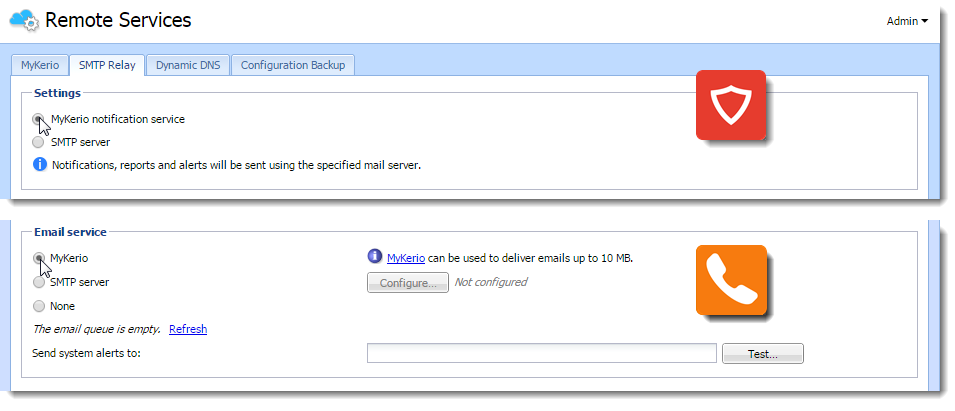
- Select:
- MyKerio notification service in Kerio Control.
- MyKerio in Kerio Operator.
- Click Apply.
- Click Test.
- In the Email Address dialog box, type your email address to test the connection and click OK. You should receive a test message in your inbox.