Status view
Use the Status sub-tab to determine the status of all deployment operations performed on your network targets. For each target computer, information displayed shows:
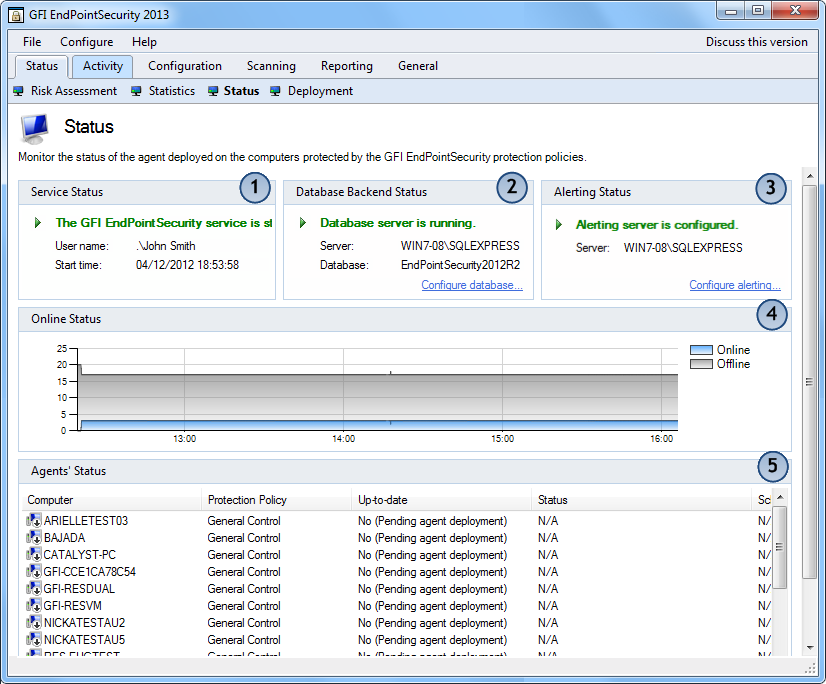
Status sub-tab
| Feature | Description |
|---|---|

|
This section lists:
|

|
This section lists:
To modify any of the current database settings, click Configure database…. This launches the Database Backend dialog. For more information refer to Managing the Database Backend. |

|
This section lists:
To modify any of the current alerts related settings, click Configure alerting …. This launches the Alerting Options dialog. For more information refer to Configuring alerts. |

|
This section graphically represents all agents deployed on network computers, differentiating between those currently online and offline. |

|
This selection lists:
To deploy pending agents:
Note If a target computer is offline, deployment is differed by an hour. GFI EndPointSecurity tries to deploy that policy every hour, until the target computer is back online. Note Each agent sends its online status to GFI EndPointSecurity at regular intervals. If this data is not received by the main application, the agent is considered to be offline. |