Configuring alerts
GFI EndPointSecurity can be configured to send alerts to specified recipients when particular events are generated. You can configure alerts to be sent through several alerting options, and also specify the types of events for which alerts are sent. You can do this on a policy by policy basis.
Alert recipients are not Active DirectoryA technology that provides a variety of network services, including LDAP-like directory services. (AD) users and/or user groups, but are profile accounts created by GFI EndPointSecurity to hold the contact details of users intended to alerts. It is best to create alert recipients prior to configuring alerts. For more information refer to Configuring alerts recipients.
To specify alerting options for users in a protection policy:
- Click Configuration tab > Protection Policies.
- From Protection Policies > Security, select the protection policy to configure.
- From the right pane, click Alerting options in the Logging and Alerting section.
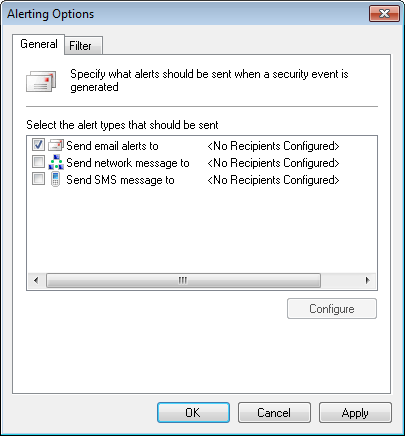
Alerting Options - General tab
- In the Alerting Options dialog, click General tab and select any of the following alert types to send:
- Email alerts
- Network messages
- SMS messages.
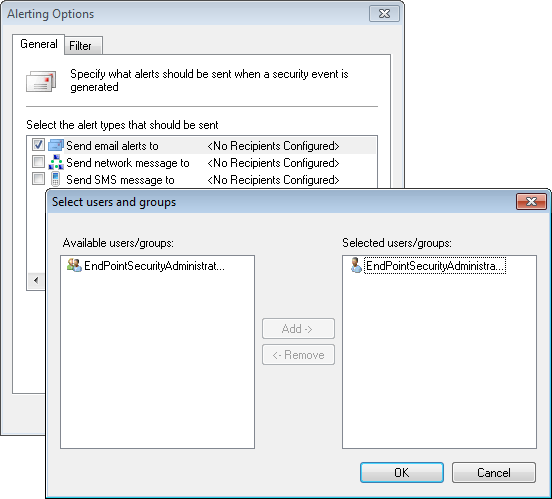
Alerting Options - Configuring users and groups
- For each alert type enabled, highlight the alert type and click Configure to specify alerts recipients. Click OK.

Alerting Options - Filter tab
- Select Filter tab, select any of the following event types for which alerts are sent by this protection policy. Click OK.
To deploy protection policy updates on target computers specified in the policy:
- Click Configuration tab > Computers.
- From Common tasks, click Deploy to all computers….