Using the Settings Importer tool
The Settings Importer Tool helps you import GFI WebMonitor settings from one server to another. The tool can be used to migrate GFI WebMonitor previous versions. For example, you can use this tool to import settings configured on a machine with GFI WebMonitor 2015 to a new machine on which you have the latest GFI WebMonitor installed.
NOTE
The Settings Importer Tool is available in GFI WebMonitor 2015 SR2 and later.
There are two versions of the Settings Importer Tool. The command line version of the tool is located in the GFI WebMonitor installation folder. The default path is C:\Program Files\GFI\WebMonitor\Interface\Bin\WebMon.SettingsImporterTool.exe. For more information on how to use this tool refer to the following article: http://go.gfi.com/?pageid=webmon_settingsimporttool.
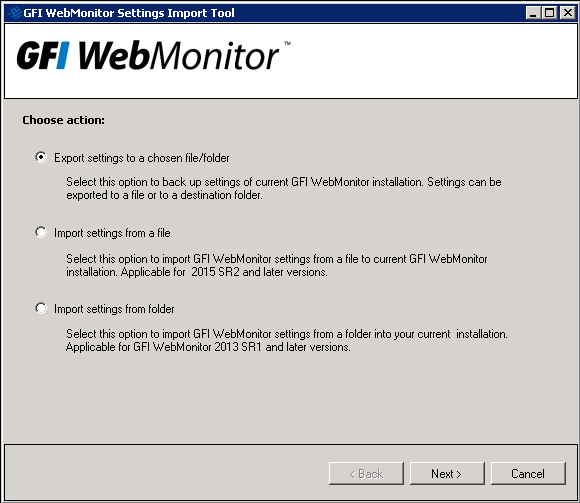
Settings Importer Tool main interface.
-
From C:\Program Files\GFI\WebMonitor\Interface\Bin\ locate and double click WebMon.SettingsImporterTool.exe.
- Select from the following options:
| Option | Description |
|---|---|
| Export settings to a chosen file/folder | Select this option to back up settings of current GFI WebMonitor installation. Settings can be exported to a file or to a destination folder. |
| Import settings from a file | Select this option to import GFI WebMonitor settings from a file to current GFI WebMonitor installation. Applicable for GFI WebMonitor 2015 SR2 and later versions. |
| Import settings from a folder | Select this option to import GFI WebMonitor settings from a folder into your current GFI WebMonitor installation. Applicable for GFI WebMonitor 2013 SR1 and later versions. |