Verify that GFI WebMonitor is working correctly
To determine that GFI WebMonitor is working correctly, perform a simple test to check whether an Internet request is blocked. To do this:
1. Go to Manage > Policies.
NOTE
You will see that a Default Web Filtering Policy is already enabled. This policy applies to every user whose traffic is routed through GFI WebMonitor.
2. In the sidebar, select BlacklistA list that contains information about what should be blocked by GFI WebMonitor. from the list of configured policies.
3. Click Edit.
3. In the Websites element, type *.example.com.
4. Click the Add sign. The URLUniform Resource Locator. is added to the list of blocked sites.
5. Click Save to apply the changes.
6. Go back to your browser and open http://www.example.com. The GFI WebMonitor blocking page should now be displayed.
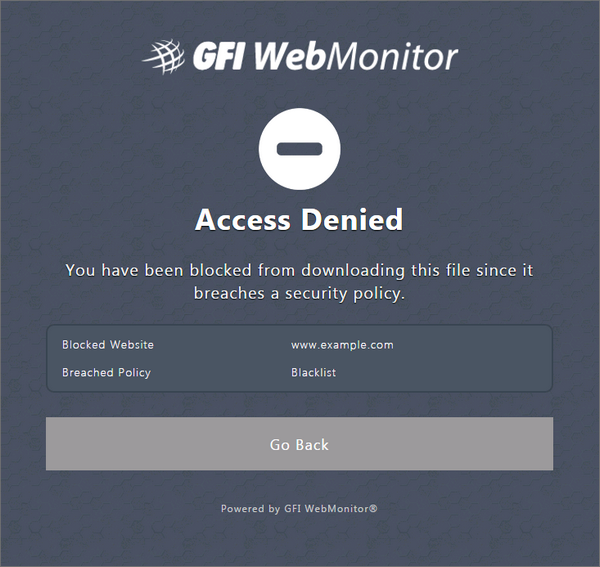
Warning that the page you requested was blocked by GFI WebMonitor
If the warning above is displayed, then your GFI WebMonitor installation is working correctly.
You can now remove the URL from the Blacklist policy.