Saving Kerio Operator configuration to MyKerio
NOTE
This information is designed for Kerio Operator 2.5 and newer.
Kerio Operator can automatically back up and upload the configuration files to MyKerio every day.
Each backup can include:
- Configuration files
- Local voicemail data
- System logs
- Call history log
- License
- Recorded calls
- Custom provisioning files /var/tftp
To configure backup to an FTPFile Transfer Protocol - A protocol for tranfering computer files from a server. server instead, read the Saving configuration to FTP server topic.
Saving configuration to MyKerio
Before you start, connect your Kerio Operator to MyKerioA web-based application for monitoring and managing appliances of Kerio products.. For details, read Adding Kerio Operator to MyKerio.
Once Kerio Operator is connected to MyKerio:
- In the administration interface, go to Advanced Options > Backup and Recovery > Remote Backup.
- In Type, select MyKerio.
- Select Enable automatic daily backup.
- Set the starting time and the period.
- Click Apply.
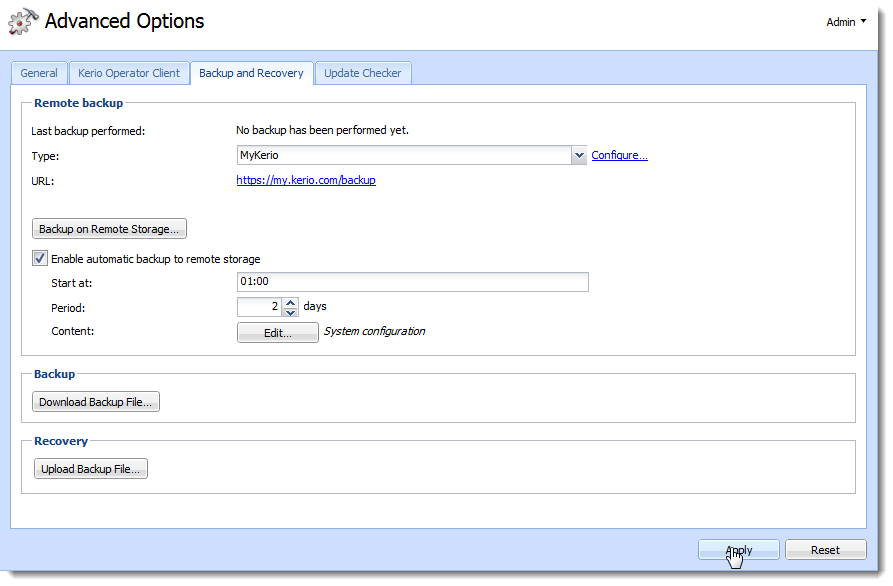
Kerio Operator uploads configuration files once a day.
Restoring configuration from a backup
To learn how to restore your configuration from a backup, read the Backups in MyKerio topic.