How to configure Busy Lamp Field (BLF) on Well phones
Busy Lamp field (BLFBusy Lamp Field - A set of indicators that monitor the current state (online, offline, busy, on a call) of a phone extension.) feature allows users to monitor several other extensions. Sometimes the term "Direct Station Selection” is used for the same functionality. State of the monitored extensions is usually indicated by a series of LED lights with buttons.
- Idle state – LED is off
- Ringing state – LED is blinking
- Busy or Connected state – LED is on
The Call Pickup function is usually configured together with BLF allowing, for example, a receptionist to pickup ringing calls with a press of a single button.
Operator configuration
Busy Lamp Field
There is no configuration needed to make BLF work.
Call Pickup
Enable the Call Pickup feature and configure an extension (e.g. "**”). When dialing "**10” while extension 10 is ringing, the call will be redirected to your phone.
Phone configuration
This guide has been tested on Well SIPSession Initiation Protocol - A communication protocol used for voice and video calls in Internet telephony or private IP telephone systems.-T28p (firmware 2.60.9.5).
- Open phone administration in your browser (eg. Http://192.168.1.10).
- View screen Phone > DSS Key.
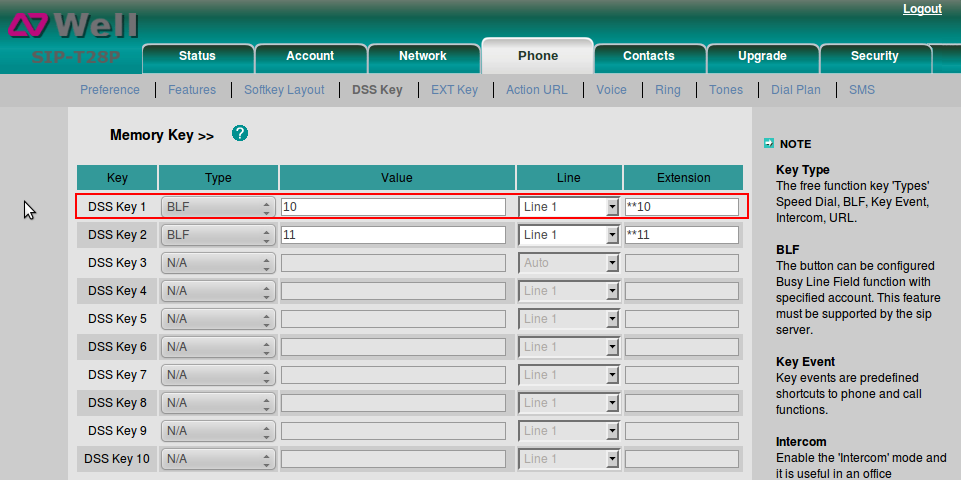
- Configure BLF function on the keys DSS Keys. Set:
- Type to
BLF. - Value the monitored extension (e.g. 10)
- Extension to the Call Pickup extension + extension number. (e.g. **10). This field is optional.
- Don't forget to save the configuration.
NOTE
It might take a while for phones to subscribe for notifications after Operator is rebooted. In this case either wait up to 10 minutes or reboot the phone.