Reporting on events from different databases
For reporting purposes, GFI EventsManager enables you to switch between different databases. Use this feature to report on events that have been exported/archived for further analysis or stored in different databases.
To switch database:
1. From Reports tab > Common Tasks, click Switch database.
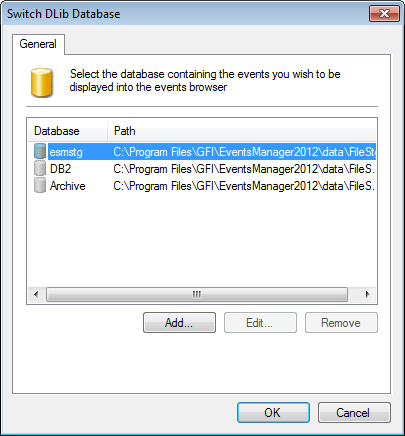
Switch database dialog
2. Select the database from the list of databases and click OK. Click Add… to specify a new database name and it's relevant path. Click Edit… to edit the specified information.