Getting Started with GFI EventsManager
Want to try out GFI EventsManager? This topic provides a quick list of actions to help you set up a GFI EventsManager account.
| STEP 1 |

|
Sign up to GFI EventsManager Go to http://go.gfi.com/?pageid=esm_trial and sign up for GFI EventsManager. Follow the instructions to create your account and download your trial version. A 30-day evaluation key will be sent to you by email within a few minutes. |
| STEP 2 |

|
Prepare your GFI EventsManager server Before installing GFI EventsManager on your server, ensure that the following guidelines are met: |
| STEP 3 |
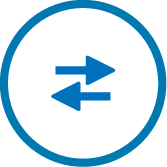
|
Install GFI EventsManager Installing GFI EventsManager is easy. You just need to follow the steps in the following topic: Installing GFI EventsManager. Run the installer as a domain administrator or an account with administrative rights over all the remote computers managed by GFI EventsManager. |
| STEP 4 |

|
Test the GFI EventsManager installation Perform a test to ensure GFI EventsManager is working correctly. For more information refer to Testing the installation. |
| STEP 5 |

|
Monitoring your Network with GFI EventsManager Monitor your network and detect events such as security incidents, downtimes, system health problems and configuration problems. GFI EventsManager offers five main features and locations to help you stay in touch with the main events occurring in your network: |