Browsing events from different databases
GFI EventsManager enables you to switch between different databases. Use this feature to browse events that have been exported or archived for further analysis or stored in different databases.
To switch databases:
1. Click Events Browser > Common Tasks > Switch database.
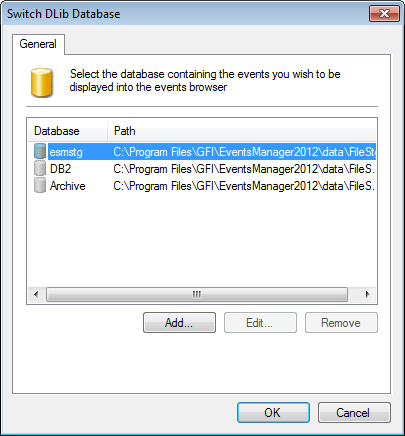
Switch database dialog
2. Select the database from the list of databases and click OK.
Note
You can click Add… to specify a path and a unique name to create a new database. Click Edit… to edit the specified information.