Creating a new account
GFI partners can create new accounts for their customers. This is useful when a partner is registering an opportunity. The form requires them to provide the customer ID, which requires the customer to have a GFI account, which would be created by the partner. Or if the customer is requesting to purchase a product and they do not yet have a GFI account, then it should be created by the partner.
To create a new account:
- Login to the GFI Accounts Portal.
- Go to Manage > Customers.
- Click Add account.
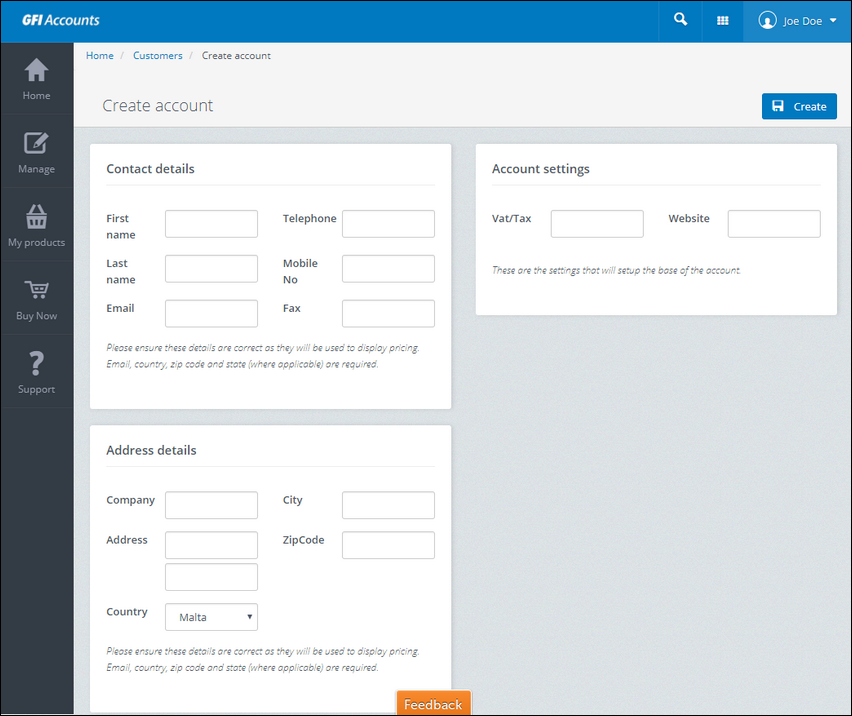
New account fields
- Type in the account's details:
| Field | Description |
|---|---|
| First name | Type the name of the main contact for the new account. |
| Last name | Type the surname of the user entered above. |
| Enter the email address of the main contact for the account. | |
| Telephone | Enter the telephone number of the main contact. |
| Mobile No | Type in the mobile number of the main contact |
| Fax | Enter a fax number where to contact the user. |
| Company | Enter the company's name. |
| Address | Type in the main address of the company. |
| Country | Select a country from the drop-down menu. |
| City | Enter the city name. |
| ZipCode | Enter the zip code. |
| Vat/Tax | Type in the tax number of the company |
| Website | Enter the web site of the company if available. |
- Click Create.
The partner then needs to inform the client to access https://accounts.gfi.com, use the email address as username and reset the password.