Managing open support cases
Proactive case management can shorten the time it takes to get a case solved. To facilitate case management, the GFI Accounts Portal provides customers with a support area, showing their open cases, subjects, status, and severity level.
NOTE
Cases are automatically closed if there is no reply from the client within ninety-six hours (four days).
Tips for good case management
- Monitor the support area frequently to avoid delays in cases waiting for customer feedback.
- Read attentively the suggestions given by the support agent and follow their instructions.
- If the suggestion did not work, reply with an exact description of the steps followed and the results obtained.
Managing open cases
To start managing your cases:
- Login to the GFI Accounts Portal.
- Click Get support and click Contact Support.
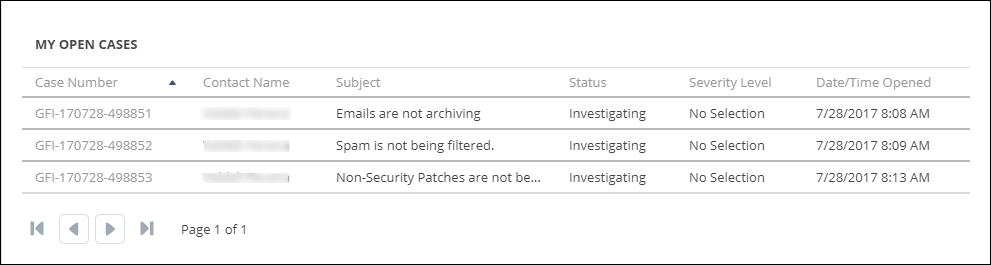
List of open cases
- Click on the case number to see the status of your case.
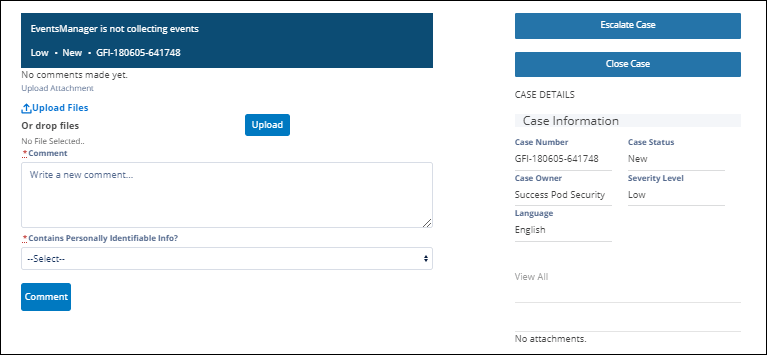
Details of an open case
- On the left pane, you can see the case comments. Follow the steps suggested and reply with the results. When requested, attach screenshots, log files or any other attachments.
- Click Comment.
Case details
On the right pane you can see your case information:
| Entries | Description |
|---|---|
| Case Number | Number associated with the case. Quote this number when requesting information about the case. |
| Status |
Displays the status of the case. These options are available:
|
| Case Owner | The technician or the team responsible to get your case solved. |
| Severity level | Internal information about the severity and priority of the case. This information is filled by the agent handling your case. New cases have No Selection as default. |
| Case Origin | Shows the method used to open the case. |
| Language |
Language used to reply to the case. By default all cases are handled in English. If necessary you can request support in another language. The languages available for support are:
|
Escalating a case
If there was no reply within the last 24 hours or the case is taking too long to be solved you can click Escalate Case. The case will be escalated to a higher level of support or directly to our development team.
Closing a case
Once the case has been solved, you can click Close Case.