User profile settings
The user profile area lets users customize the profile used to log in GFI OneGuard as well as the appearance of the user interface.
To view the profile of the currently logged on user, click ![]() from the top navigation and select Profile.
from the top navigation and select Profile.
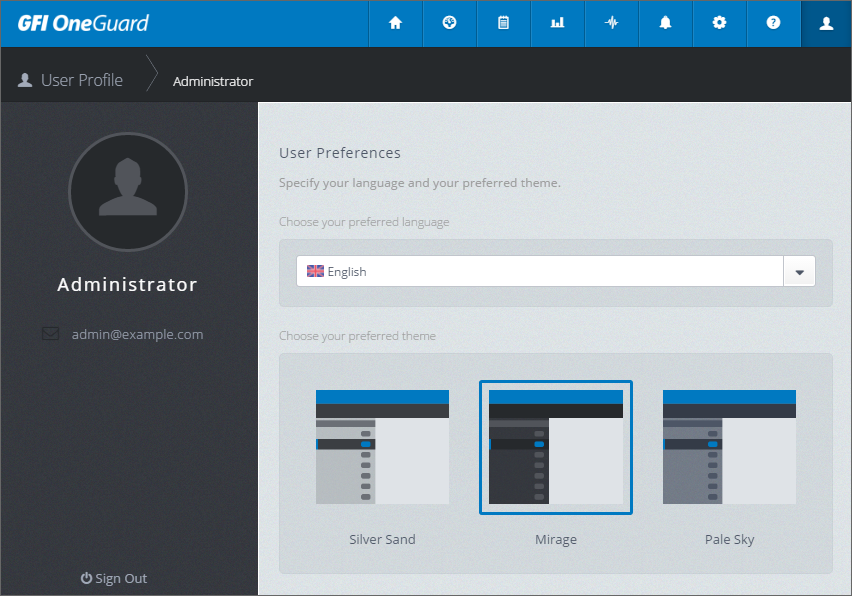
User profile settings
Configure the following options:
| Option | Description |
|---|---|
| Login Credentials | Click Change password to change the password of the currently logged in user. |
| User Preferences | Select UI language (currently only English is supported) and a preferred theme. |
| Sign Out | Click to sign out of GFI OneGuard. |