Notifications Area
In the notifications area you can view system generated notifications for events related to GFI OneGuard services. To access this area, from the top navigation, click ![]() .
.
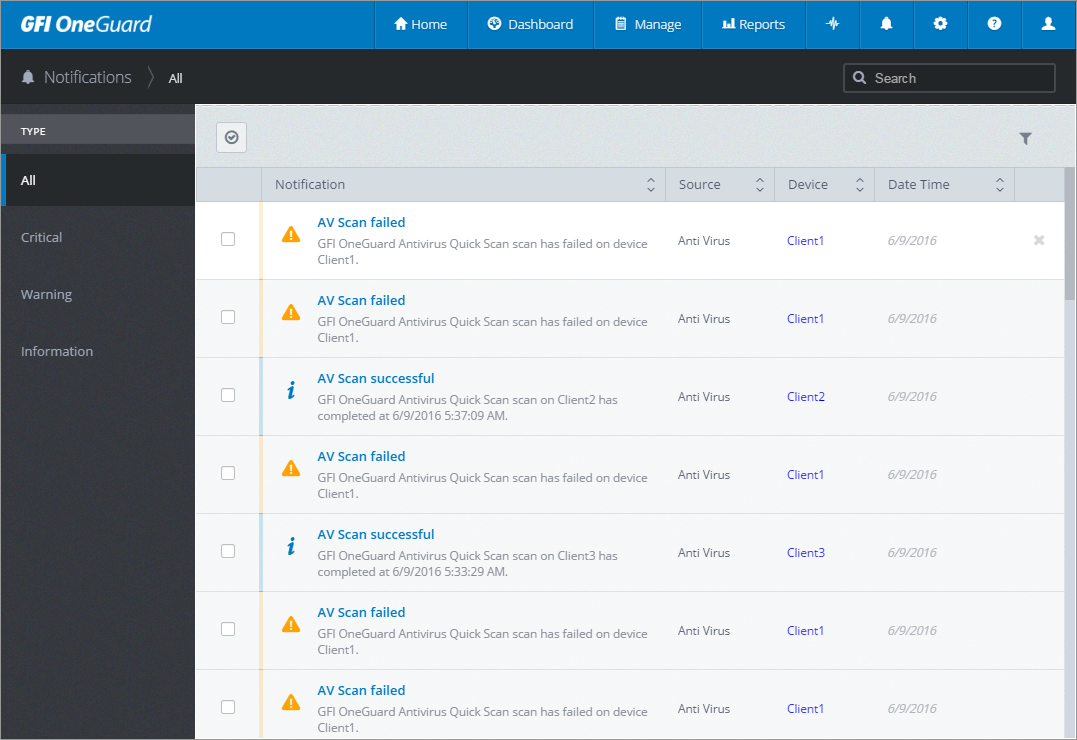
The Notifications area
Perform the following actions:
| Action | Description |
|---|---|
| Type | Use the menu on the left to filter notifications by type. Available filters: All, Critical, Warning or Information. |
| Select all | Click  to select all notifications. to select all notifications. |
| Select single item | To select specific notifications, select the checkbox next to the desired notification. |
| Delete | Use the Delete button to remove selected notifications. |
| Mark as read | Select unread notifications and use this action to mark them as read. |
| Mark as unread | Select read notifications and use this action to mark them as unread. |
| Advanced Filter | Use the advanced filter to sort the view by period, source, group, device name and read or unread. |