New Senders
The New Senders filter identifies emails that have been received from senders to whom emails have never been sent before. Such senders are identified by referencing the data collected in the Whitelist.
Only emails in which no spam is detected and where the sender is not present in any Whitelist are triggered by the New Senders filter.
This filter is NOT enabled by default.
Important
Enable at least one of the available Whitelists to use the New Senders function. In the absence of the Whitelist functions (should no spam be detected by the other filters) received messages will be delivered to the recipient’s Inbox. ONLY emails in which no spam was detected and whose senders are not present in the Whitelist are delivered in the New Senders folder.
Configuring New Senders Filter
- Go to Anti-Spam > New Senders.
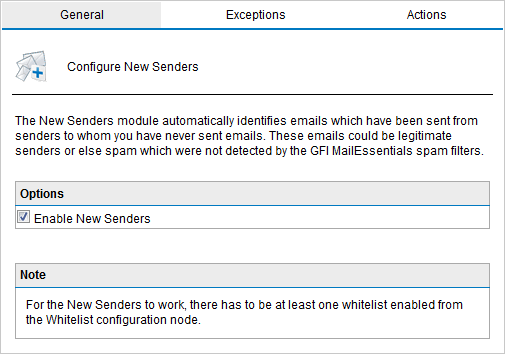
New Senders General tab
- In the General tab, select Enable New Senders to enable check for new senders on all inbound messages.
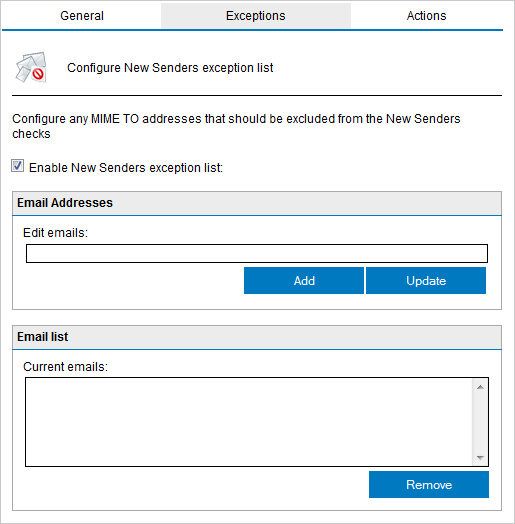
New Senders Exceptions
- From Exceptions tab, configure recipients whose emails are excluded from the New Senders check.
| Option | Description |
|---|---|
| Enable New Senders exception list | Select this option to enable the exceptions list. |
| Add exception |
Key in an email address to exclude and click Add. Repeat for each address to add. |
| Edit exception |
1. Select an exception from the Email list. 2. Edit the email address. 3. Click Update. |
| Delete exception | Select an exception from the Email list and click Remove. |
- Click Actions tab to select the actions to perform on messages identified as spam. For more information refer to Spam Actions - What to do with spam emails.
- Click Apply.