Large Emails report
The Large Email report identifies emails greater than a specified size exchanged between selected users or groups and their contacts. It also lists the attachment categories (for example video, images, music, documents and others).
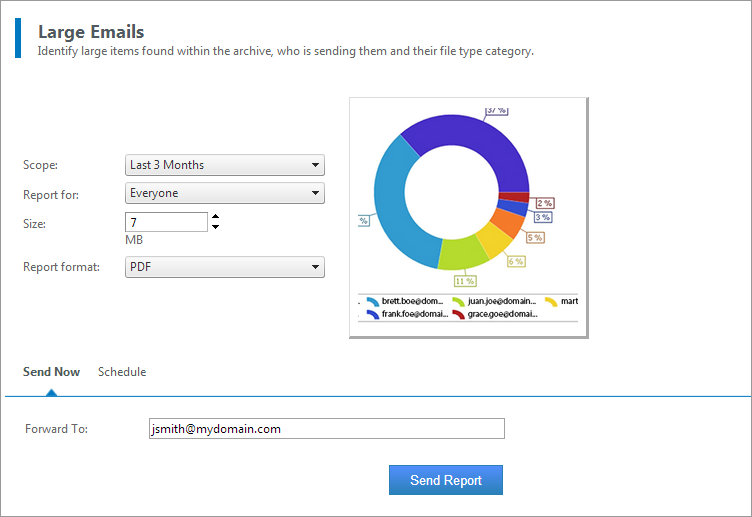
MailInsights® Large Emails
Filter the report using the following criteria:
| Option | Description |
|---|---|
| Scope |
Specify date range or use default setting. You can only select dates in the last 6 months. |
| Report for |
Select user or group. |
| Size | Define the total email size in MB (message and attachments). Emails greater than the specified size are displayed in the report. The minimum size is 5 MB and is set by default. |
The generated report displays the mailbox for the selected user or group at the top of the report. A report summary displays the top 5 users and the total size of emails sent for the specified period. Two charts display a graphical representation of the size of the emails being sent in percentages, one for the top users and the other for attachment categories. For example, if user A sends 5 emails of 5 MB each (total 25 MB) and user B sends 4 emails of 10 MB each (total 40 MB), user B will have more %age in the chart.
Data is broken down in a table underneath the chart as follows:
| Table | Description |
|---|---|
| Date | Displays the sent date and time of the email. |
| Sender | Sender email address. |
| Subject | Displays the subject of the Email. If you have permission to view the email, you can click the entries in the subject column to display the detected email. |
| Number of Recipients | Total number of recipients who received email from the sender during the specified time period. |
| Attachment Category | The file categories of email attachments (for example video, images, music, documents and others). |
| Size | Total size of email including attachments. |
For further information, refer to: