Import emails from PST files locally
The Import Export Tool enables you to extract emails from PST files. Emails can then be imported into the GFI Archiver archive stores.
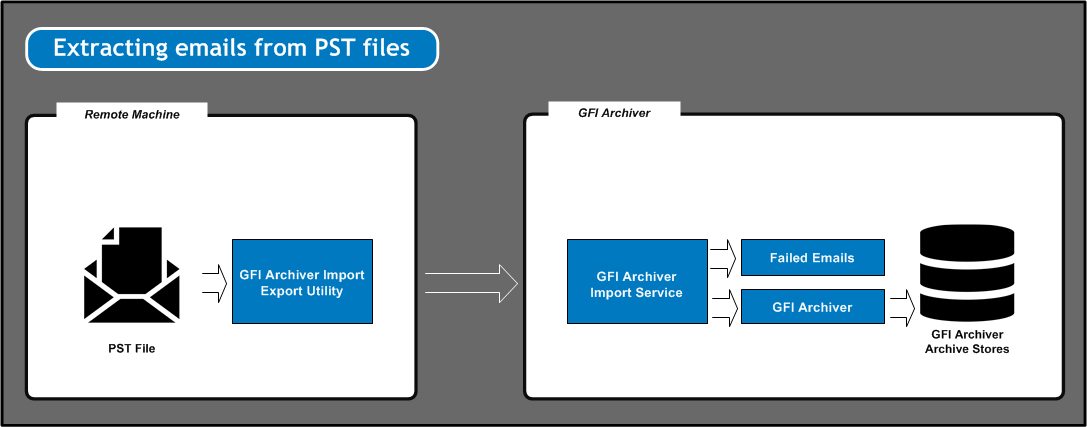
How to import emails from PST files
IMPORTANT
If Microsoft Outlook® is not detected on the machine where the tool is running, import from PST and download to PST features are disabled.
The process of adding emails from PST files to GFI Archiver involves the following procedure:
1. The Import Export Tool extracts emails from one or more PST files.
2. The Import Export Tool converts the emails to MIMEMultipurpose Internet Mail Extensions format.
3. The GFI Archiver Import Service processes the extracted emails based on the date of each email.
4. GFI Archiver stores emails in the appropriate archive store.
NOTE
Microsoft Outlook® 2007 (32 bit) or later must be installed on the machine running the Import Export Tool.
NOTE
During extraction, emails in PST files are copied and the PST fileA file used to store local copies of email, calendar events, contacts and other items within Microsoft Office Outlook. is left in its original state.