Adding a new Retention Policy
1. Select Configuration tab and click Retention and Spam Policies.
2. Click  .
.
3. From the Retention Policy wizard, select Email Retention Policy and click Next.
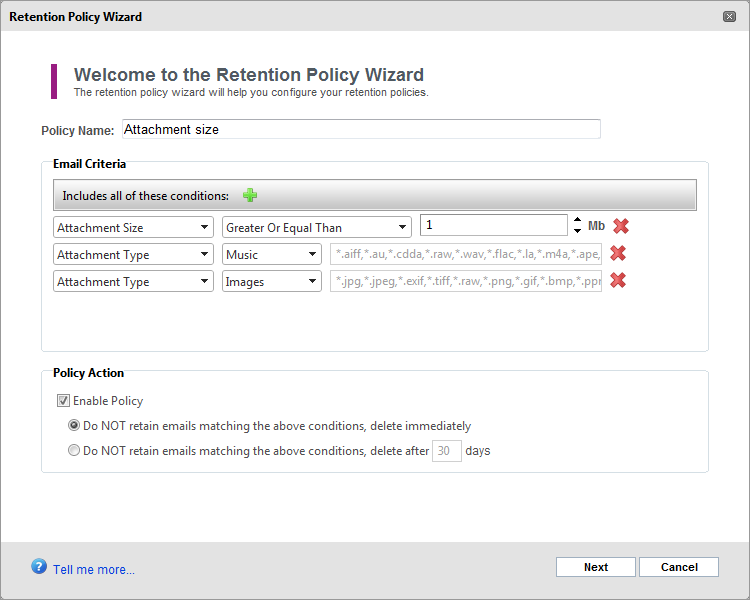
Retention Policy details
4. In the Retention Policy Details screen, key in the details for the new retention policy and click Next. Available options are:
5. Click Finish.
Retention File Types
The following table lists the file types associated with each Attachment Type category available when filtering a Retention Policy by attachment type:
| Category | File type |
|---|---|
| Images |
*.jpg,*.jpeg, *.exif, *.tiff, *.raw, *.png, *.gif, *.bmp, *.ppm, *.pgm, *.pbm, *.pnm, *.webp, *.tga, *.pcx, *.img, *.psd, *.psp, *.cgm, *.svg, *.ai, *.cdr, *.eps, *.hvif, *.odg, *.pict, *.pgml, *.swf, *.vml, *.wmf, *.emf, *.xps, *.pns, *.jps |
| Documents |
*.acl, *.csv, *.cwk, *.doc*, *.dot*, *.htm*, *.hwp*, *.lwp, *.mcw, *.odm, *.odt, *.ott, *.pages, *.pdax, *.pdf, *.rtf, *.rpt, *.stw, *.sxw, *.tex, *.txt, *.wpd, *.wps, *.wpt, *.wrd, *.wri, *.xhtml, *.xml, *.xps, *.xls, *.xlsx, *.ppt, *.pptx, *.mdb, *.accdb, *.accde |
| Music |
*.aiff, *.au, *.cdda, *.raw, *.wav, *.flac, *.la, *.m4a, *.ape, *.wma, *.mp2, *.mp3, *.ogg, *.ra, *.rm, *.ots, *.swa, *.vox, *.voc, *.mid, *.psf, *.mod, *.asf, *.asx, *.m3u, *.ram, *.xspf, *.omf, *.cel |
| Video |
*.aaf, *.3gp, *.gif, *.asf, *.avchd, *.avi, *.dat, *.flv, *.mpeg, *.mpg, *.fla, *.flr, *.sol, *.m4v, *.mkv, *.mov, *.mpe, *.mxf, *.ogg, *.rm, *.swf, *.wmv |