Create a public user in Active Directory
- Go to Start > Administrative Tools > Active DirectoryA technology that provides a variety of network services, including LDAP-like directory services. Users and Computers.
- Expand the domain node in the right hand pane and select Users.
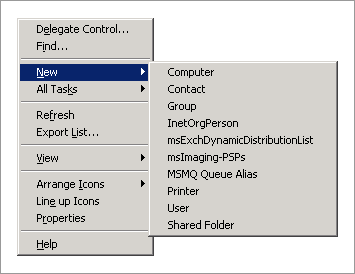
Creating a new user in Active Directory
- Right click in the left pane and select New > User from the context menu.
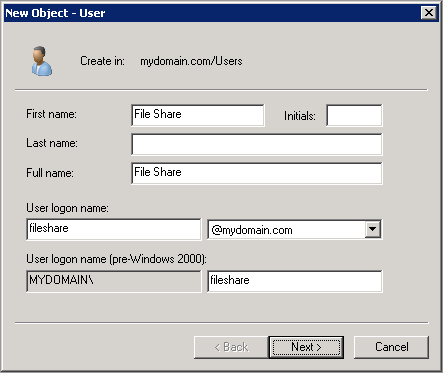
Keying in new user details
- Enter the required details and click Next.
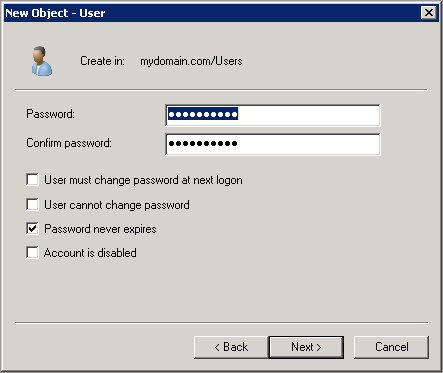
Password settings for new user
- Key in a password in the available field. Key in the password again in the Confirm password field.
- Select Password never expires.
- Click Next.
- Click Finish.