The Outlook Connector Mailbox
When the Outlook Connector is installed, it automatically deploys a new mailbox in the Folder List of Microsoft Outlook® named GFI Archiver MailboxA directory or folder used for receipt, filing, and storing messages of emails..
Email Folders
The archive of emails in the GFI Archiver Mailbox consists of the structure of email folders in the Microsoft Outlook® mail folder. Normally this includes the Inbox and its sub-folders, sent items and any other email folder.
NOTE
Mailbox folder structure retrievalA GFI Archiver feature that enables you to synchronize the mailbox folder structure in Microsoft Exchange with GFI Archiver must be enabled in GFI Archiver for Outlook Connector to display emails with the folder structure identical to the user’s mailbox.
Email headers are displayed in their appropriate folder. When an email header is selected this is retrieved from the GFI Archiver server and displayed in the Microsoft Outlook® reading pane. By default, the number of email headers stored is 100,000 but this number can be set as shown in the Maximum Number of Emails in Local Cache chapter.
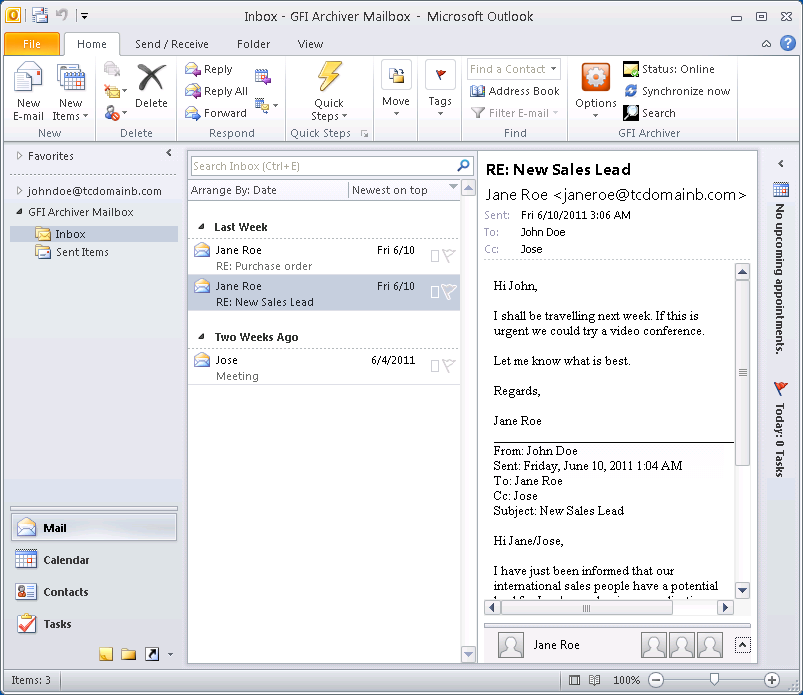
Office 2010: Emails in the Outlook Connector inbox