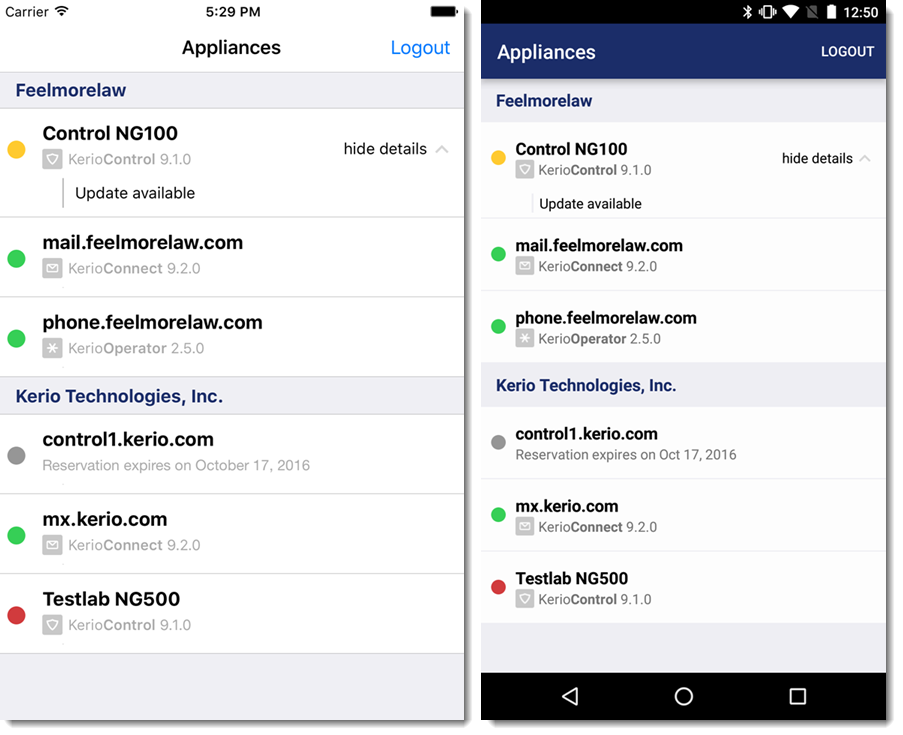MyKerio app for mobile devices
The MyKerio app monitors the appliances you have in MyKerio and notifies you of any status changes. You can:
- Check the status of your appliances at any time.
- Receive notifications if the status of any of your appliances changes.
- View system errors or other critical events related to your appliances.
Download the MyKerio app from:
MyKerio sends following notifications:
- Update available
- Low memory
- Problem with mapped domain
- Expiration of maintenance subscription or licence
- Backup line active
- Expiration of certificates
Using the MyKerio app on Apple Watch
To use the MyKerio app on Apple Watch, you must:
- Pair your iPhone with Apple Watch
- Download and install the MyKerio app
- Display the app on Apple Watch. On your iPhone, open the Watch app > MyKerio, and enable the Show App on Apple Watch option.
- Log into the app on your iPhone
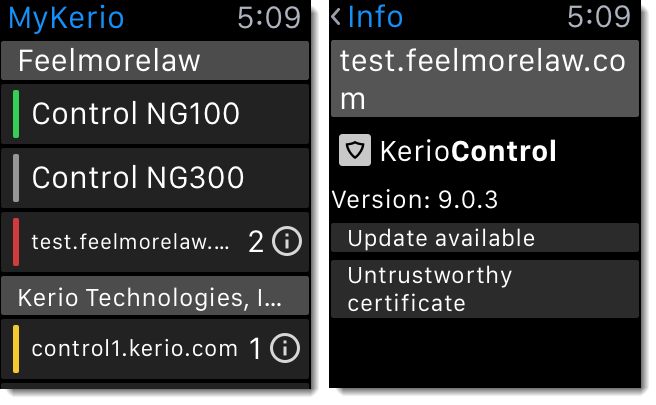
Displaying the appliance status
For more information refer to Displaying the appliance status.