Configuring content awareness
GFI EndPointSecurity enables you to specify the file content restrictions for a particular protection policy. The content awareness feature looks into files transiting the endpoints via removable devices and it \identifies content based on pre-configured and custom regular expressions and dictionary files. By default the module looks for secure confidential details such as social security numbers and primary account numbers as well as information related to companies and enterprises such as names of diseases, drugs, dangerous chemicals and also trivial language or ethnic / racist terms.
- You can configure content checking as a global policy in a similar fashion to the file checking module.
Managing content awareness options
To configure content awareness options for users
in a specific protection policy:
- From GFI EndPointSecurity management console, click Configuration tab > Protection Policies.
- From the left pane, select the protection policy for which to specify content restrictions.
- From the right pane, click Content awareness in the File control section.
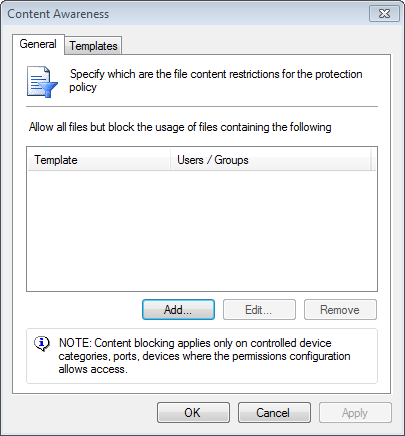
Content awareness options
- In the Content awareness dialog, click Add to select the template to apply to this policy:
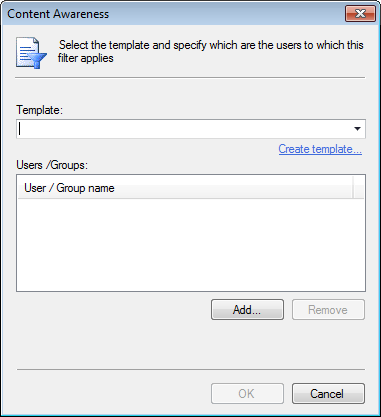
Add a new template
- Click Add… and select or key in the template from the Template drop-down list.
- Click Add… to specify the user(s)/group(s) and click OK. Repeat the preceding two sub-steps for each template that will be applied.
- Click OK.
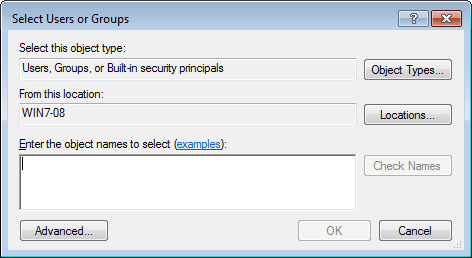
Selecting users or groups
Managing template options
To add, edit or remove predefined templates:
- Click Templates and select a template from the Template list.
- Click Add, Edit or Remove to change or delete templates.
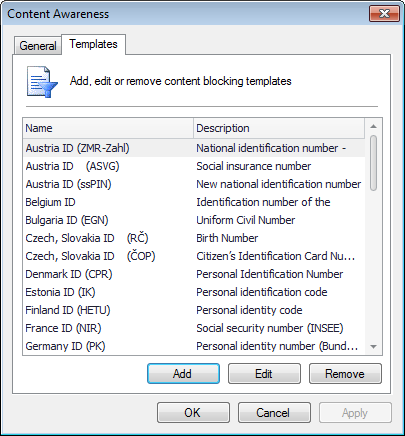
Managing templates