Assigning a Protection Policy
The next step is to link the relevant set of device access and connectivity port permissions to each target computer. You can do this by assigning protection policies to target computers.
To assign a protection policy on to a target computer:
- From the GFI EndPointSecurity management console, select Configuration.
- Click Computers.
- Highlight the required target computer(s).
Note
If assigning the same policy to more than one target computer, select all the required target computers and then specify the protection policy for the selected set of target computers.
- From the left pane, click the Assign Protection Policyhyperlink in the Actions section.
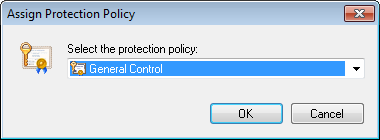
Assign Protection Policy Options
- In the Assign Protection Policy dialog select the required protection policy from the drop down list, and click OK.