Configuring Agent options
This topic provides information on how to configure GFI EndPointSecurity Agent advanced options:
- Main communication TCP/IP port
- Deployment options
- Agents control password.
To configure advance options:
- Click Configuration tab > Options sub-tab.
- From Configure, right-click Advanced Options node and select Modify advanced options....
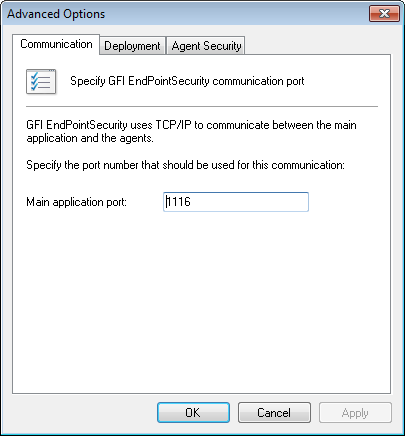
Advanced Options - Communication tab
- From the Communication tab, key in the required TCP/IP port number to be used for communication between GFI EndPointSecurity and GFI EndPointSecurity Agents. By default, port 1116 is specified.
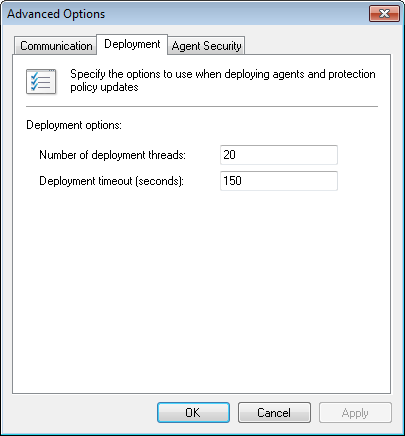
Advanced Options - Deployment tab
- Click Deployment tab and key in the required Number of deployment threads and Deployment timeout (seconds) values.
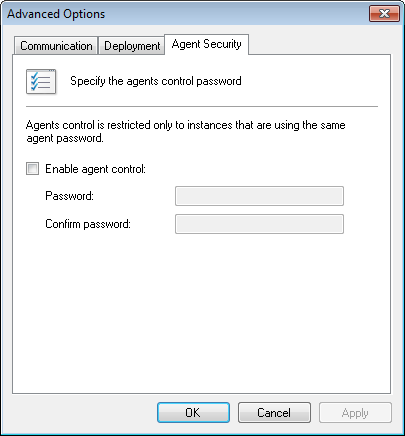
Advanced Options - Agent Security tab
- Click Agent Security tab and select/unselect Enable agent control. Use this option to assign particular logon credentials to all GFI EndPointSecurity Agents deployed on your network.
- Click Apply and OK.