Configuring GFI Archiver
The Configuration page enables you to customize and configure various aspects of GFI Archiver, including sources of archiving, archive stores management, connection to GFI Archiver and policies that help you manage better your archives. This page provides also a comprehensive overview of the settings currently in force within GFI Archiver. Click Configuration tab to load the Overview of current settings page.
NOTE
Use the buttons located in the top right hand corner of the Configuration page to switch between Tile and List View.
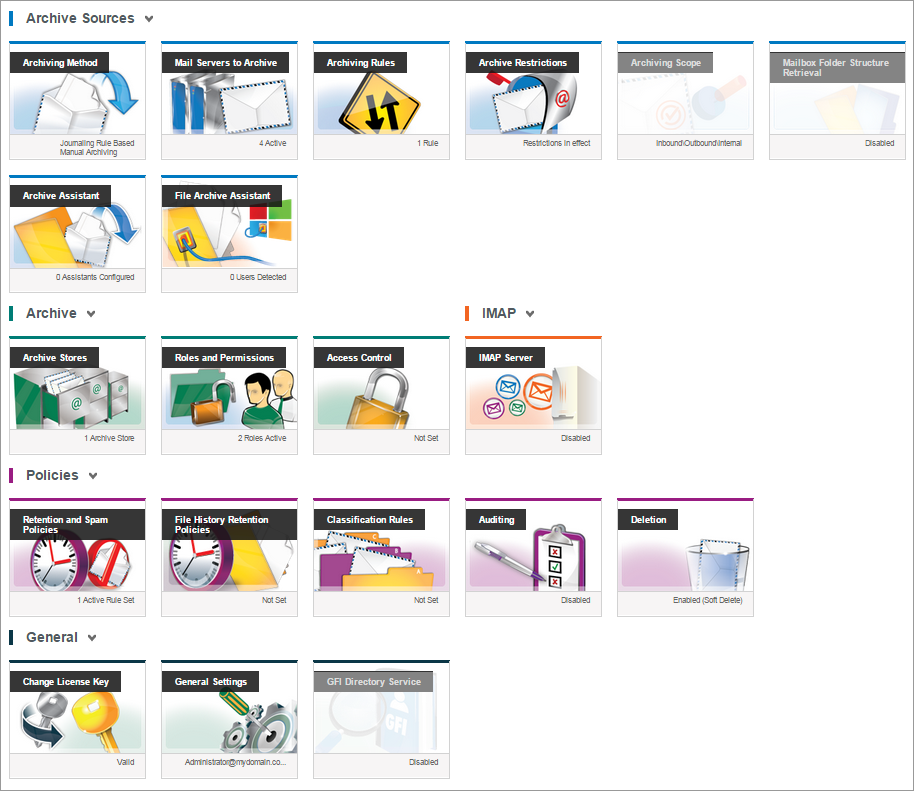
GFI Archiver Settings Page
The table below describes the information available.
| Option | Description |
|---|---|
| Archiving Method | Shows the Archiving Method currently enabled. An Archiving Method needs to be specified for GFI Archiver to start archiving emails. |
| Mail Servers to Archive |
Shows the number of Journal mailboxes configured for use with this installation of GFI Archiver. |
| Archiving Rules | If Rule-based Archiving is enabled, the number of configured rules is displayed. |
|
Shows whether User MailboxA directory or folder used for receipt, filing, and storing messages of emails. Archive Restrictions are in force or not. User Mailbox Archive Restrictions define which mailboxes to archive. |
|
| Archiving Scope | Shows whether Email Archive Restrictions are in force or not. These define whether incoming, outgoing, or internal emails (or a combination) are archived. |
| Mailbox Folder Structure Retrieval |
Shows whether Folder Structure Retrieval is enabled or not. Folder Structure Retrieval enables the replication of the folder structure of the mailboxes within Microsoft® Exchange Server with GFI Archiver. |
| Archive Stores |
Shows the number of Archive StoresA collection of email sources, email metadata and search indexes within GFI Archiver configured with this installation of GFI Archiver. |
| Roles and Permissions | Assign roles to selected users to grant them the required permissions to access specific functions within GFI Archiver. |
| Access Control | Archive Mailbox Access defines who has access to which mailboxes. |
| IMAP Server | Shows whether IMAPInternet Message Access Protocol Server is enabled or not. When enabled, users can retrieve archived emails using supported IMAP email clients. |
| Retention and Spam policies |
Retention and Spam policies define the lifetime of an archive email within GFI Archiver. Emails matching specific criteria can be deleted immediately or after a specific period of time. |
| Classification Rules |
Email Classifications automate the labeling of emails through policies. Emails matching specific criteria can be automatically classified. |
| Auditing |
Shows and defines whether GFI Archiver Auditing is switched on or not. |
| Email Deletion | Shows whether Email Deletion is enabled or not. When enabled, users can permanently delete archived emails from mailboxes they have access to. |
| Change license key |
Displays license key information associated with your GFI Archiver installation |
| General Settings | Displays the version and build number of the current GFI Archiver installation |