Using MyKerio dashboard
The MyKerio dashboard displays all the appliances within each organization you have access to.
Before you start, decide on how many organizations and administrators you need for each appliance. See Adding and managing organizations and Managing users in organizations for more details.
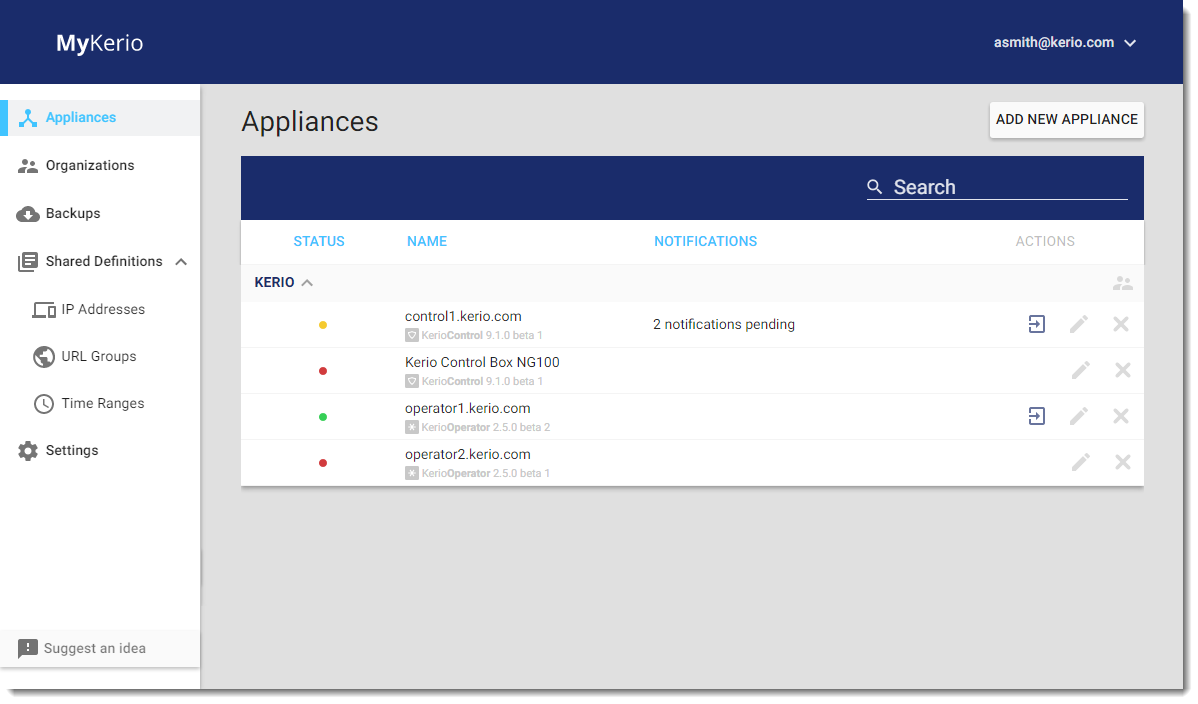
- The first column in each row displays the status of each appliance. See Displaying Appliance Status for more information.
- To open the administration interface for the appliance,
click
 .
. - If an appliance is not connected, theOpen administration button disappears.
- To rename an appliance, click
 in the appliance's row in the
dashboard and type the new name.
in the appliance's row in the
dashboard and type the new name. - To remove a appliance from the MyKeriodashboard, click
 in the appliance's row. The removed
appliance is still running, but it is no longer connected to MyKerio.
in the appliance's row. The removed
appliance is still running, but it is no longer connected to MyKerio.