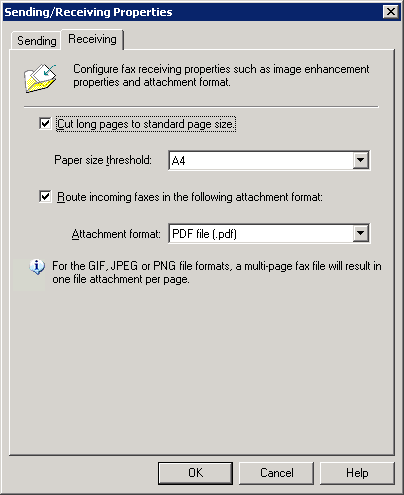Receiving Options
To configure fax receiving options:
1. From GFI FaxMaker Configuration, right-click Sending/Receiving Options and select Properties.
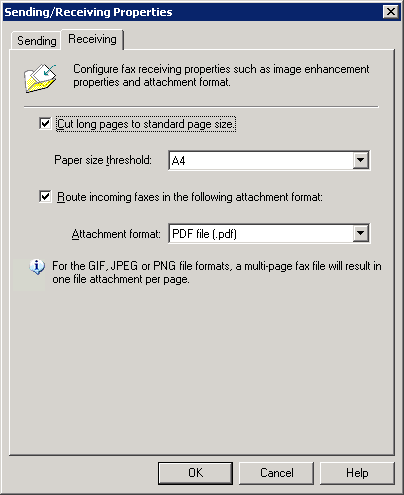
Receiving options
2. From the Receiving tab, configure the following options:
|
Cut long pages to standard page size
|
If a received page is longer than 1.5 times the selected page size, page is cut to the selected size.
|
|
Paper size threshold
|
Select the paper size for the received faxes. Incoming faxes more than 1.5 times the paper size, are automatically cut to the selected size.
|
|
Route incoming faxes in the following attachment format
|
Select the format in which received fax files are stored and forwarded to recipients.
|
3. Click OK.