Creating policies that block unwanted unauthenticated traffic
Use the following instructions to block any unauthenticated traffic that is not already identified in other policies.
To create the policy:
- Go to Configuration > Optimizer.
The right side of the screen refreshes.
- Select the Policies tab.
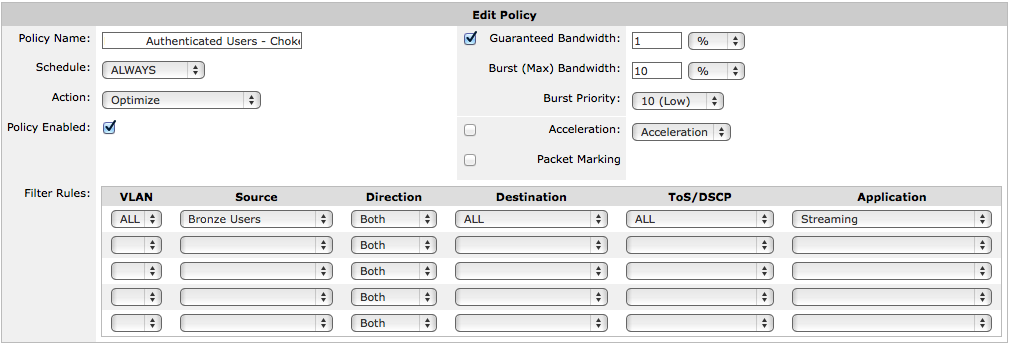
Editing policies.
- In the Policy Name field, type a suitable name for the policy.
- From the Action drop-down list, select Discard.
- If you want to block all unauthenticated traffic, then do not check the Discard only the first packet of the connection checkbox.
- Do not set any filter rules.