Using GFI EndPointSecurity Troubleshooter
To use the troubleshooting tool provided by GFI EndPointSecurity:
- Click Start > Programs > GFI EndPointSecurity2013 > GFI EndPointSecurity2013 Troubleshooter.
- Click Next at the wizard welcome screen.
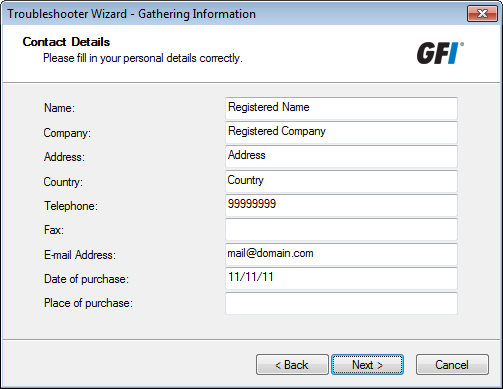
Specifying contact and purchase details
- Key in your contact details so that our support team would be able to contact you for further analysis information. Click Next.
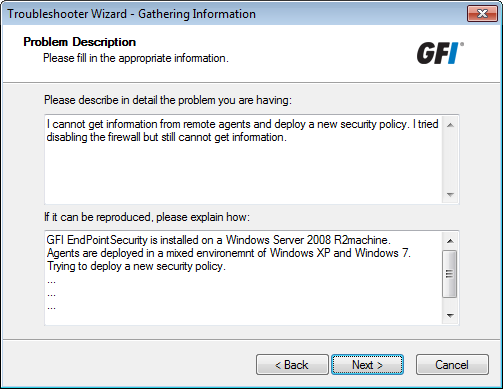
Specifying issue details and other relevant information to recreate the problem
- Specify the error you are getting and other information that would help our support team recreate this issue. Click Next.
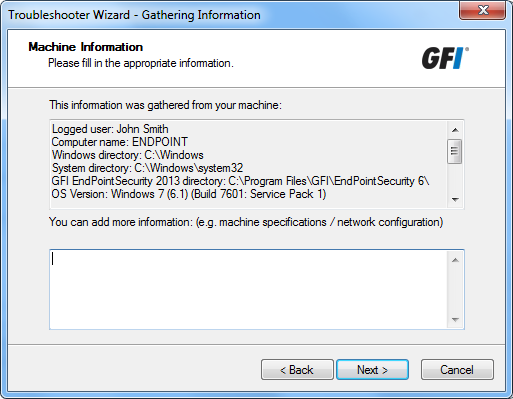
Gathering machine information
- The troubleshooter scans your system to get hardware information. You can manually add more information in the space provided or click Next.
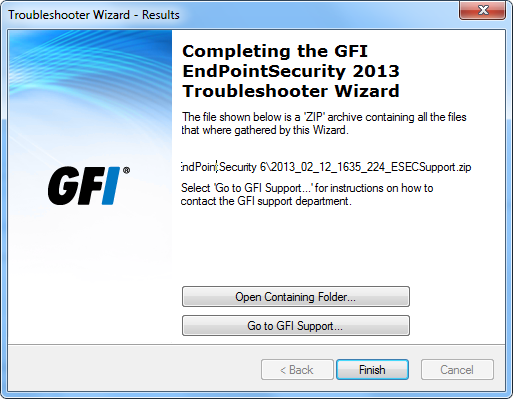
Finalizing the Troubleshooter wizard
- At this stage, the troubleshooter creates a package with the information gathered from the previous steps. Next, send this package to our support team so they can analyze and troubleshoot your problem. Click the buttons described below for sending options:
- Open Containing Folder - Opens the folder containing the troubleshooter package so that you can send the package manually via email
- Go to GFI Support - Opens the support page of GFI website.
- Click Finish.