Uninstalling GFI EndPointSecurity application
To uninstall the GFI EndPointSecurity application:
Note
Run the uninstaller as a user with administrative privileges on the computer.
- From the Microsoft Windows Control Panel, select Add/Remove Programs or Programs and Features option.
- Select GFI EndPointSecurity.
- Click Change to start the un-installation of GFI EndPointSecurity application.
- Click Next at the Welcome screen to continue un-installation.
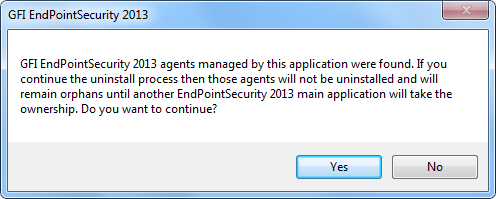
Uninstallation information message
Note
If any agents are still installed, an information dialog is displayed asking you whether you would like to continue (the agents will remain installed and orphans) or stop the un-installation process. For more information about uninstalling agents, refer to the Uninstalling GFI EndPointSecurity agents section in this chapter.
- Select Uninstall without deleting configuration files or Complete uninstall option and click Next to continue.
- Upon completion, click Finish to finalize un-installation.