Product licensing
After installing GFI EndPointSecurity you can enter your license key without re-installing or re-configuring the application.
To enter your license key:
- Click General tab.
- From the left pane select Licensing.
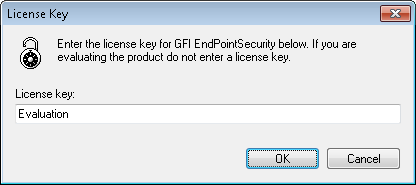
Editing license key
- From the right pane click Edit…
- In the License Key text box, key in the license key provided by GFI Software Ltd.
- Click OK to apply the license key.