Configuring the alerts administrator account
GFI EndPointSecurity enables you to configure profile accounts to hold contact details of users intended to receive e-mail alerts, network messages and SMS messages. Upon installation, GFI EndPointSecurity automatically creates an alerts administrator account. Alert administrators are not Active DirectoryA technology that provides a variety of network services, including LDAP-like directory services. (AD) users and/or user groups.
By default GFI EndPointSecurity automatically creates the EndPointSecurityAdministrator account (for alerts purposes) upon installation and sets it as a member of the EndPointSecurityAdministrators notification group.
To configure the GFI EndPointSecurityAdministrator account:
- Click Configuration tab > Options sub-tab.
- From Configure, click Alerting Options > Users sub-node.
- From the right pane, right-click EndPointSecurityAdministrator and select Properties.
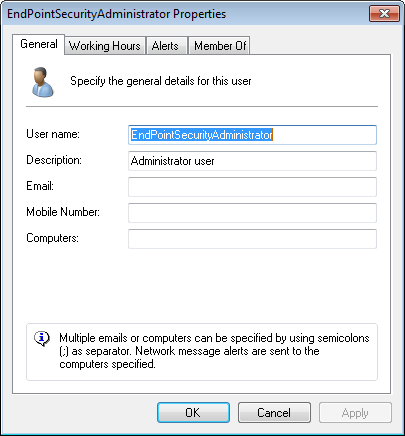
EndPointSecurityAdministrator Properties options - General tab
- From the General tab, key in the following details:
- Account user name
- Account Description
- Email address
- Mobile number
- Computers (network messages are sent to the specified computers)
Note
More than one email address and more than one computer name/IP address can be specified. Separate entries with semicolons ‘;’.
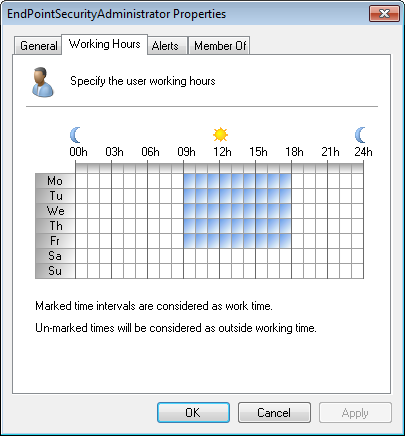
EndPointSecurityAdministrator Properties options - Working Hours tab
- Click Working Hours tab and mark the typical working hours of the user. Marked time intervals are considered as working hours.

EndPointSecurityAdministrator Properties options - AlertsA set of notifications (e-mail alerts, network messages or SMS messages) that are sent to alert recipients when particular events are generated. tab
- Click Alerts tab and select the alerts to be sent and at what time alerts are sent.

EndPointSecurityAdministrator Properties options - Member Of tab
- Click Member Of tab and click Add to add the user to notification group(s).
- Click Apply and OK.